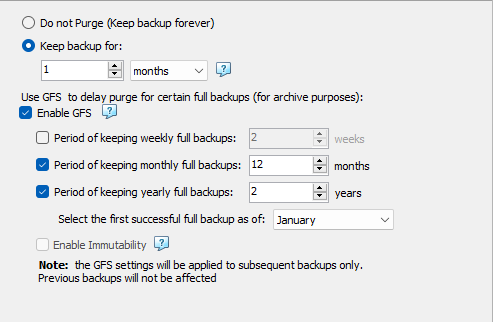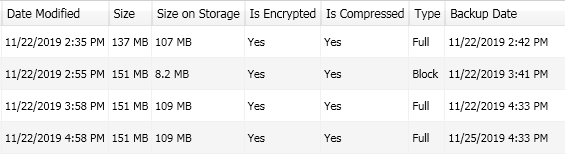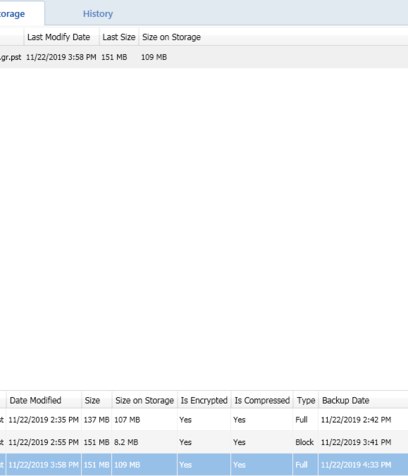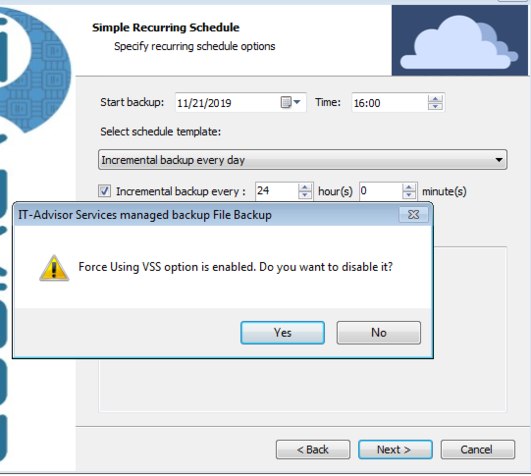Forum tip: Always check when replies were posted. Technology evolves quickly, so some answers may not be up-to-date anymore.
Comments
-
Request for backup planI suppose that the customer wants this above in my initial post. Would you recommend a GFS plan to fulfill the needs of this. Can be achieved in one plan?
-
Request for backup planDavid os if I choose Keep Backup for 1 months and do once a week an incremental and once a week a full, enable GFS and choose Period of keeping monthly full backup let's say 12 and period of keeping yearly full backups : 2 would it be ok for GFS?Attachment
 GFS
(14K)
GFS
(14K)
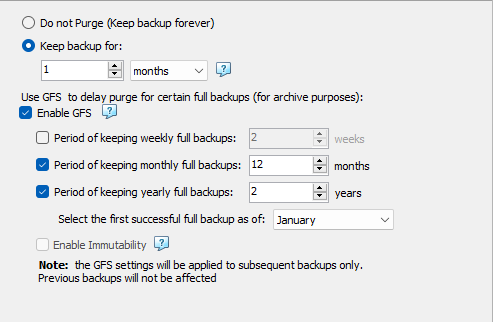
-
Request for backup planDavid thanks for your reply. Since you split the year in 2 X six months what I understand is to do 2 plans for 6 months term. I thought that in order to have GFS. By using plan with GFS as well as with immutability in retention tab there is a warning" Enabled GFS period of keeping weekly full backups requires a scheduled full backup at least once a week. If necessary, change your backup schedule."
Is this valid or has changed, what I say is can I do full once a month using GFS ? Lastly what is the best option having 6 months full backups? For example keep backup for 2 Weeks, keeping weekly for 4 Weeks and 6 monthly would it satisfy the GFS? -
What will happen to the old backup format?David you have to give us ahead a long time notice if you decide to remove old backup format functionality. However new backup format works faster and better especially with GFS and in-cloud copy as far as I understood but still struggling with GFS to understand in order to choose best GFS plan for my customers.
-
Server Backup COMPLETED WITH WARNINGSHello All. I am having almost the same problem with 2 customers. Both of them having Synology NAS. After 2 months of backup suddenly CBB decided that the credentials for the network resource are invalid thus backup of network folder is fail with error " Network resource cannot be accessed (code: 1513). I deleted mapped drives that I was doing backup and changed the plan using network storage and synology administrator credentials. CBB did one backup and then the same problem is appeared. In my opinion there is something wrong with the latest CBB update.
-
Incremental and Block Level BackupWhere is retention setting for block level backups.
-
Incremental and Block Level BackupThanks for your answer, however you did not replied to my question. What would happened to block levels if I decided to take only ''incrementals" in which them are shown in storage tab as FULLAttachment
 Screenshot_1
(8K)
Screenshot_1
(8K)
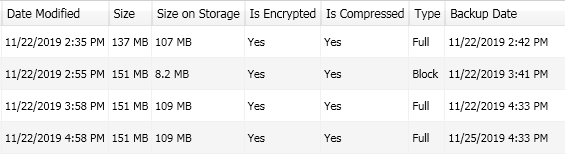
-
Incremental and Block Level BackupThe block level backup where it should be used in this case? If someone has some block level and then decided to do incrementals only what would happened to block levels?
-
Removed folder in backup-source is not deleted from Azure blob storageDid you tried repository sync? Try repo sync and tell us the results if you please.
-
Incremental and Block Level BackupI found out the answer. The type of backup can be seen on backup storage tab if you select a file. Now the question is, the original file was 137MB and was taken full. After an hour did block-level of the PST which was 151MB and the block-level was 8.2MB. Then a incremental was taken and the backup was 109MB. The question is, if you try to restore the latest version the last full + block -level would be in the restore process? Please advise the photo.Attachment
 pst
(19K)
pst
(19K)
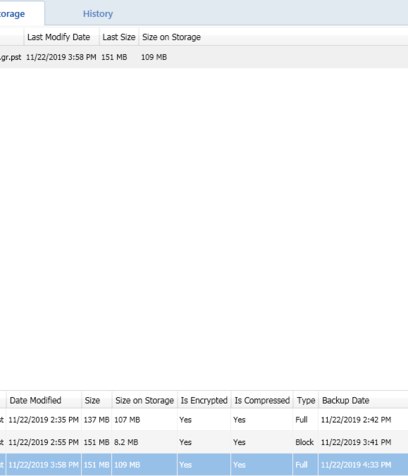
-
Trying to understand the interface and how to perform full file and incremental file backupsI would do. Thanks David. I am sure we would find out what is the best solution to secure our customer's files. Sorry to keep you in flame.
-
Trying to understand the interface and how to perform full file and incremental file backupsAmount of change is not a consideration for incremental. — David Gugick
If the (Amount of change is not a consideration for incremental) why there is an option to run incremental instead of block level in between block-level backups?
If all options in advanced recurring are enabled what factors would determine if block level or incremental would run?If a file changes in any way, the file is backed up again the next backup schedule. — David Gugick
What you should be aware of when using block-level backups is that there is a chain of backups of changes for some files and this can affect how many file versions need to be kept based on retention settings. As an example, let's say you are backing up a single large file and perform daily block-level backups and monthly incremental backups. You want to keep all file versions for 14-days. In this case because you are only running new incrementals monthly, you would end up with about 45 days of backups before the older files can be removed (the initial file backup plus 30 block-level backups, followed by a new file backup and 13 block-level backups). In order to keep 14 days, we can't delete any backups until that 13th block-level is complete on the new backup set. In this case you might decide to run your incremental backups every 14 days instead (or more frequently) to reduce storage. — David Gugick
For all this algorithm you are describing please bear in mind that we doing backup in thousands of folders let's say with a mixture of very small big and very big files. Your answer makes me consider to change the customers folders and files to large files folders and small files folder in order to do a proper backup? -
Trying to understand the interface and how to perform full file and incremental file backupsI strongly disagree with you. There is not a one restore that I have done in past 3 year's and encounter a problem. However there are up's and down's and this one I believe is one of the down's on msp360. Something inside me tell me that needs a change?
-
Trying to understand the interface and how to perform full file and incremental file backupsMy sentence was clear I suppose. I did incremental, the file was changed and do incremental again (assuming the changes are big enough). Assuming that there is a predefined schedule Incremental backup every week block-level every day). For us that we are not leaving inside the customer's file we need to make sure which one plan is perfect for securing the customer's files. What can I understand by watching advanced recurring schedule is run incremental, run block level and choose ( run incremental backup instead of Block level backup if total size > 50% for example...or run 2 days of week incremental, run all the other days block level and just in case when block level see a file >50% do incremental instead of block level. Am I thinking right or wrong? I hope this one would my last post in this thread.
-
Trying to understand the interface and how to perform full file and incremental file backupsLast post on this thread. If file is backed up with incremental and then the file is changed, when incremental does backup the file would be backed up as a whole or only the differences?
-
Trying to understand the interface and how to perform full file and incremental file backupsTrying to use incremental backup there is an error appeared.I attached this. Please help understand why instead using Full as word you choose to use the word Incremental. If incremental does parts of the file what the block level does now. I can remember that block level works from files larger than 10MB. I really worried about it.Attachment
 inc_vss
(53K)
inc_vss
(53K)
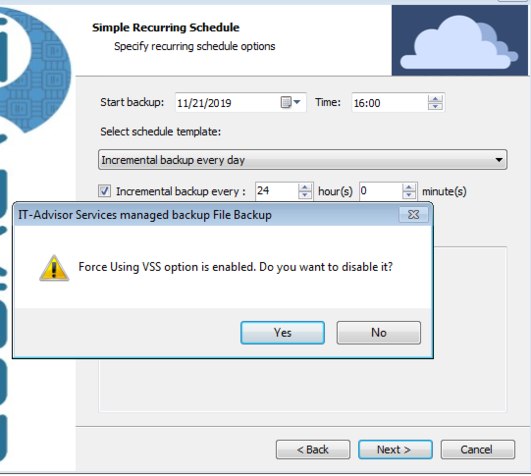
-
Trying to understand the interface and how to perform full file and incremental file backupsIn MSP360 find the terminology incremental to represent a full backup as a good idea?
-
2 questionsMatt please explain why in some cases we need to restore data on another machine. Assume that is the same machine, a file is backed up and then deleted locally. If both options are enabled what would happen?
-
Trying to understand the interface and how to perform full file and incremental file backupsThe old "Full" terminology was misleading since the software never backed up all the files in full after the initial backup. — David Gugick
David are you saying in here that for more than 3 years we were doing block level backups and we had the option to do full backup when for example the file was increased 50% in size and that functionality was not working? I think you have to correct this or there is something I do not understand.
Stratos Misinezis

Start FollowingSend a Message
- Terms of Service
- Useful Hints and Tips
- Sign In
- © 2025 MSP360 Forum