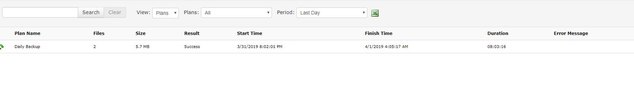Forum tip: Always check when replies were posted. Technology evolves quickly, so some answers may not be up-to-date anymore.
Comments
-
Backup changes from web console error: unauthorized changes detectedHi, Were you able to get this resolved? I am experienceign the same issue and it keeps looping
thanks -
moving dataI copied the data to the new location and added it to the backup.
The old files are still in their original location and i kept it in case we needed to restore a file from an earlier period.
I guess i will leave it in the next 30 days remove the selection from backup.
The initial backup may take a pretty long time, 220GBs
is there a way to remove the files so that when they are removed it removes it from the backup at backblaze and not keep the space?
Thanks -
All Backups Stuck in Running ModeI was able to run my backups this morning but can't figure out why it failed last night. Support contacted me this morning to say that there were no service outages but I couldn't even access my logs for my backups during this timeAttachment
 Capture
(27K)
Capture
(27K)
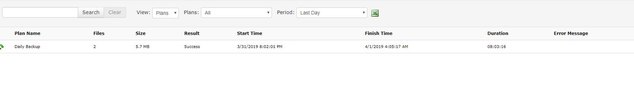
-
Encrypted files warningHi David
This was it. I couldn't select the folder and see the encryption settings. I had to go into the folder, highlight all files then go the the settings you mentioned and deselect it and all the files backed up successfully
Thanks again -
Encrypted files warningHi Guys
Thanks for the fast response. It isn't ransomware. The files seems to be some marketing folder and i am unsure why the folder would be encrypted.It wasn't encrypted on the server as far as I am aware.
I have looked though the options to see if there is any options to encrypt but no luck so far.
How would you guys proceed?
Thanks