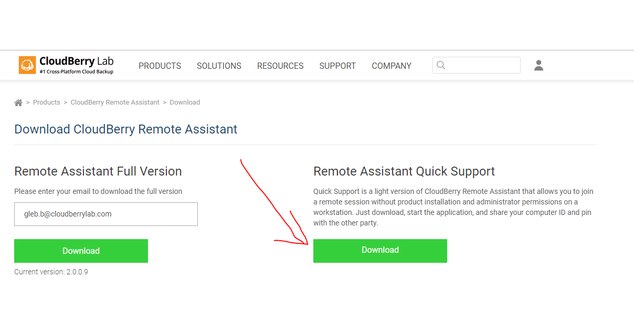Forum tip: Always check when replies were posted. Technology evolves quickly, so some answers may not be up-to-date anymore.
-
Shut down when backup is completeHi , you can make a batch script that shuts down the PC and set this script to be executed as a post-backup action if backup is successful. There is a step in the backup plan wizard for that
-
Here are our plans. What else do you want to be added?, not like it completely blows the philosophy away - but that's just not the way we implemented this, and currently we have no plans to change it. I have filed your request nonetheless
-
Newbie Guide to Unattended Remote AccessHi , thanks for the insight!
Here's our plan: the freeware version will stay freeware and its feature set will be approximately as it is right now (maybe we will add a bit more).
The "deluxe paid version" will be tied with a web portal and most of the stuff will be performed automatically under the hood. -
Here are our plans. What else do you want to be added?Hi , I'm not sure I understand what you are trying to achieve by creating that new folder. Would you clarify this please?
-
Feature requestsHi , thanks for your suggestion.
I won't promise "we will definitely do it" nor can I promise an ETA just yet, but it will be brought to discussion with the team once more - so probably it will be added at some point -
Backblaze B2 - what lifecycle settings for bucket I should use?, yes, that's the one. The Backup client will manage the data deletion on its own
-
Backblaze B2 - what lifecycle settings for bucket I should use?Hi , you might want to set no lifecycle settings. If you use Retention Policy the Backup client will delete all data automatically (according to the settings). Having 2 mechanisms deleting data at the same time may cause some misunderstanding between the two so it's not recommended.
-
Quick Support buttonHi , currently there's a button on our website that opens the URL with the latest version of Remote Assistant Quick Support build.
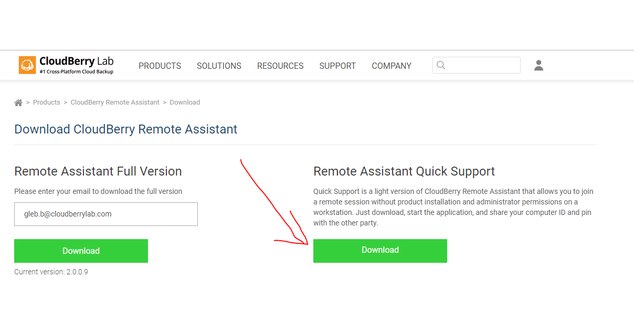
Truth be told, we update the URL manually now - so if you just insert it to your website, you'd need to update it manually too. The updates are not very frequent now.
We are going to automate this process in the future -
What's new - Backup for Linux v 2.8.2.25Hi , the 2.8.2 patch is only available for Managed Backup because it only contains improvements to Managed Backup. We skipped it for Standalone Backup (the one that is named CloudBerry Backup)
-
Can I resize a Linux Ubuntu WindowPMed you. We could continue here or there - as you prefer
-
Send files from temporary folder to S3 bucketHello , the easiest way to sync that is to delete everything in the temporary folder.
While I agree there should be an automated way, currently there is none - I've just filed an enhancement request to our R&D about this. -
Send notifications / reports to multiple email recipientsnope, it's implemented (and we've checked, it works), but maybe we should add the info to the CLI tooltip
-
Send notifications / reports to multiple email recipients, it is supposed to work just fine - just separate the email addresses with a colon [ ; ]
Let us briefly check if it actually does -
Can I resize a Linux Ubuntu Window@Mark Hamblin
We do not publish a full list of features/tasks for the product development - it changes quite frequently so to keep it up to date would be a huge work; plus we really want to avoid giving misleading promises to our customers.
However, sometimes we make threads like this one where we publish the biggest and/or most important things on our list and invite customers to comment on this.
I believe a schedule for such announcements is in order - I'll discuss it with the team -
Feature requestshaha, my pleasure!
Keep well, the aging process is partially a mindset issue! -
How to upgrade using the CLI?, my bad, the "-dr" must actually be "-detailedReport". The rest is intact
We've messed up with the documentation a bit -
Feature requestsHi , thanks for your feedback!
Indeed, we plan to leave our Remote Assistant free of charge with roughly the same functionality it has right now. Stability and performance improvements will still be released.
There will be a more powerful paid version for those who need it too.
As for your wishlist, I believe just having Unattended Access enabled should be enough - this enables Remote Assistant Service that starts at boot (unless set otherwise in services.msc), so the machine is ready for an incoming connection while the program window does not appear and clutter the screen.
Please correct me if I'm misunderstanding anything here. -
How to upgrade using the CLI?,
1. Uh-oh, we'll fix that. Sorry for the inconvenience!
2. There might be some confusion, let me clarify it.
- There are global settings of email address and a human-readable name for the email notifications (the idea is: you configure it once and for all, and don't change it too often).
- There are also plan-specific settings - whether to send the notifications or not and whether to make a detailed report or not (the idea is: you might want to have different settings for different plans).
So here's two steps (talking about just one plan now):
1. Set the global settings: "./cbb option -set n -e "email" -u "user name" "
2. Set the plan-specific settings: "./cbb editBackupPlan -n planName -notification on -dr yes"