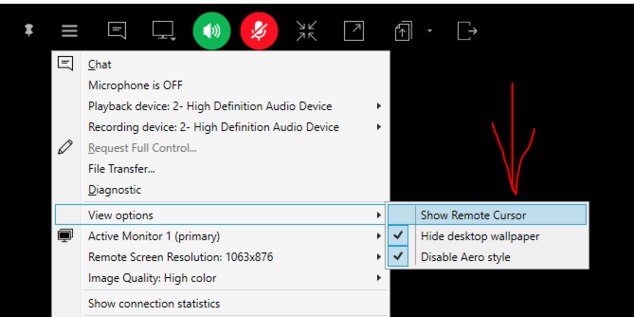Forum tip: Always check when replies were posted. Technology evolves quickly, so some answers may not be up-to-date anymore.
Comments
-
Connection issue since upgrading to 2.1.0.25exactly!
This also means we should make some improvements on the direct connection side in the future updates -
How to restore to the cloudHello , since currently our Backup for Linux can only do file backup - this is not something you can directly restore as a google instance.
However, if you want to restore files into an instance you can do the following:
- run the instance
- install CloudBerry Backup onto it
- add the same storage account (and make sure to select the Prefix of the original computer in Advanced Settings)
- wait for Backup to list the storage contents and write them down to the local database
- make a restore plan and execute it -
Unable to configure proxy with authenticationHello , this is not supported yet, but it is on our roadmap for future updates
-
Informing about missing featuresin the free version you can use one monitor at a time and switch between them.
About the paid version, there are no firm plans but we suppose it is during Q3 this year -
First use and... unable to connect or to obtain my computer ID...Hey , this is either related to our server being not available (we registered such an event for several hours during the weekend) or the network being off on your side (for example, I saw this on a machine that had a specific DNS server set, the DNS server was offline).
No specific configurations need to be done - port 443 open inbound+outbound and that's it. -
RA Servers down?Hey , please take our apologies, it was an urgent maintenance on our side. Now the US server is up (the only one that was not available)
-
Linux Shares PermissionsHello . The thing is, CloudBerry Backup for Linux does not officially support NFS. It may work in some cases but it is not supposed to work and we cannot guarantee it will.
We will probably change this in the future but at this point we don't have any firm plans about it.
As a workaround, I can suggest mounting the network share via SMB or SSHFS. This is also subject to further improvements in Backup for Linux but at least we know it does work.
There's a good article about SSHFS right here (3rd party source) and for SMB I'm pretty sure you don't need a specific guide (or at least you can find one on the Internet easily)
Here's how you can make Backup work with it - learn here - until we implement a more straight-forward way.
If you choose SSHFS some of the commands might differ, but not too drastically. It should be somewhat obvious what needs to be changed -
Restoration Fails on Linuxplease send the diagnostic logs to our support so they can provide you assistance.
You can do this in the Feedback menu in the top side control panel or using [ ./cbb sendLog ] in command line -
Backup Pre/post action, personally I have no experience with VBS so here's what I can suggest:
- make a simple CMD script
- set it as a pre-action
- run backup (to test how it works)
In case the CMD script works fine - then the VBS script is the issue.
Also, out of the top of my head, maybe the VBS script needs some [exit 0] line to stop with the correct status -
What's new - Backup for Linux v 2.9.0.112we could not reproduce in the standalone CloudBerry Backup, however this can happen in Managed Backup if the configuration in Remote Deploy overwrites the current settings.
Please contact support using the Feedback button in the top side control panel, they will need the diagnostics and the description (you can just refer to this thread) -
New user, slightly puzzledHello , thanks for your kind feedback.
With CloudBerry Remote Assistant this should be pre-configured - here's the howto. In this case RA will run a system service that is listening for incoming connections right after the system boots up (and the network is online, of course).
In case Unattended Access is enabled and RA still expects only the Pin - try restarting the service on the remote host side.
This is not an expected behavior so please inform our Support Team of the misbehavior. -
Backup Pre/post actionHey , I believe the answer for your question can be found right here, please check it out.
-
Mouse icon always stays arrow on remote desktop computer, please try this option, supposedly it will help (there will be doubled cursor but at least you will see one of them change)
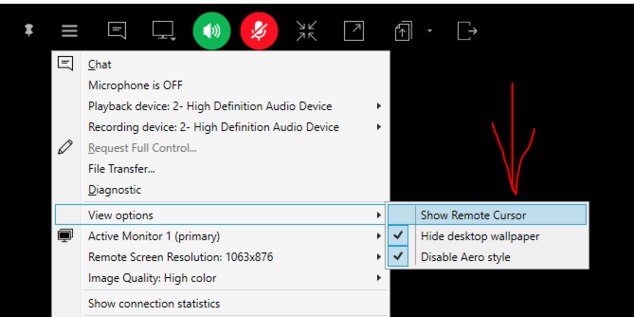
-
Limited Remote AccessHey . The issue is on our radar and will be fixed according to the roadmap.
As a workaround, I can suggest running CloudBerry Remote Assistant as administrator on the remote host side.
Alternatively, Unattended Access might be a solution for you, in this case the client side has all the required permissions out of the box -
What's new - Backup for Linux v 2.9.0.112Thanks !
Yes, you can kick another plan off with a [ /opt/local/CloudBerry\ Backup/bin/cbb plan -r "plan name goes here" ] script -
Mouse icon always stays arrow on remote desktop computerHey . I will pass that to R&D. No guaranteed ETA but I believe it will be added/fixed at some point