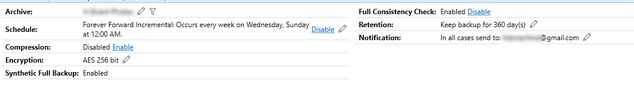Forum tip: Always check when replies were posted. Technology evolves quickly, so some answers may not be up-to-date anymore.
-
 Ben
0Hi all, I have about 1.5tb of family photos and video I'm backing up to BackBlaze B2 buckets. In recent days, I wanted to test out some recovery procedures to be prepared for a future server failure. For testing, I just installed CloudBerry on a windows sandbox, selected Restore Only mode, and went through the storage account addition, and created a 1 time restore plan.
Ben
0Hi all, I have about 1.5tb of family photos and video I'm backing up to BackBlaze B2 buckets. In recent days, I wanted to test out some recovery procedures to be prepared for a future server failure. For testing, I just installed CloudBerry on a windows sandbox, selected Restore Only mode, and went through the storage account addition, and created a 1 time restore plan.
The Problem: When I get to the Restore Point page, it's able to see the Latest and last few restore points. However, If I select anything and click next, it seems to re-build a list of things to restore. This however seems to take many hours, and after about 3 hours I stopped it because I had only progressed ~ 4%, and my BackBlaze transactions was starting to creep and potentially become a cost issue.
My questions are:
1. Is there a way to speed up the restore process?
2. Are there setup options I should be thinking about to minimize my cloud cost?
Here is a snapshot of my backup plan settings:
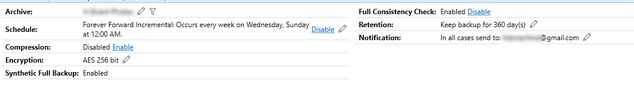
The current total size of the backups are 1.7TB on my local storage, but about 3TB on the cloud storage. The total number of files are about 180,000 files, 5,000 folders.
Some brainstorming ideas/questions:
1. Increase meta data / caching to reducing the trips to Backblaze?
2. Backup / copy snapshots into my backup so it could use that?
3. Is there a better cloud option with more features that CloudBerry can leverage?
Thanks for reading!
Welcome to MSP360 Forum!
Thank you for visiting! Please take a moment to register so that you can participate in discussions!
Categories
- MSP360 Managed Products
- Managed Backup - General
- Managed Backup Windows
- Managed Backup Mac
- Managed Backup Linux
- Managed Backup SQL Server
- Managed Backup Exchange
- Managed Backup Microsoft 365
- Managed Backup G Workspace
- RMM
- Connect (Managed)
- Deep Instinct
- CloudBerry Backup
- Backup Windows
- Backup Mac
- Backup for Linux
- Backup SQL Server
- Backup Exchange
- Connect Free/Pro (Remote Desktop)
- CloudBerry Explorer
- CloudBerry Drive
More Discussions
- Terms of Service
- Useful Hints and Tips
- Sign In
- © 2025 MSP360 Forum