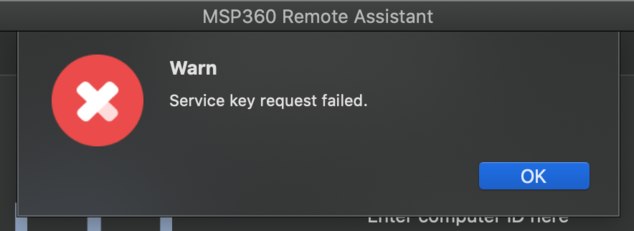Forum tip: Always check when replies were posted. Technology evolves quickly, so some answers may not be up-to-date anymore.
-
 Kevin Parenteau
0I am a very experienced Senior Engineer, however I am new to the MSP360 Remote Assistant. I am having some issues that I could really use some guidance with as I am not sure what I am missing... here's what I have so far...
Kevin Parenteau
0I am a very experienced Senior Engineer, however I am new to the MSP360 Remote Assistant. I am having some issues that I could really use some guidance with as I am not sure what I am missing... here's what I have so far...
First I created a company. Second I went to downloads, and first off downloaded the client to my computer (Windows 10 Pro) I would be doing the support from. Then I created a pre-configured installer to deploy on a remote machine (Also Windows 10 Pro). In this I left the defaults, except to not allow outgoing connections, minimize and close to tray checked, and to allow unattended access. I put in a 24 character random generated password (saved into a password database).
When I use the dashboard, I see the computer listed under the appropriate company, it will even connect and prompts for the password. Pasting the password fails saying it is invalid. Using the PIN from the remote screen will authenticate, but says it's receiving data, but never see the screen.
I am not sure what I am missing, as the installation and setup seems intuitive enough.
The second and smaller issue is on my MacBook Pro. I downloaded the client and it fails to even connect when manually typing in the remote ID. I can't even get to where I can put in either the password or the PIN. It also will not launch from the dashboard. Like the app is not registered with the browsers and says "Seems like Remote Assistant Client is not installed on this computer.
Click here to download and install."
Any suggestions would be greatly appreciated. -
 Kevin Parenteau
0This is what I am getting from the Mac trying to connect to a Windows 10 client machine. I am not given the chance to enter in the PIN or try the unattended password.
Kevin Parenteau
0This is what I am getting from the Mac trying to connect to a Windows 10 client machine. I am not given the chance to enter in the PIN or try the unattended password.
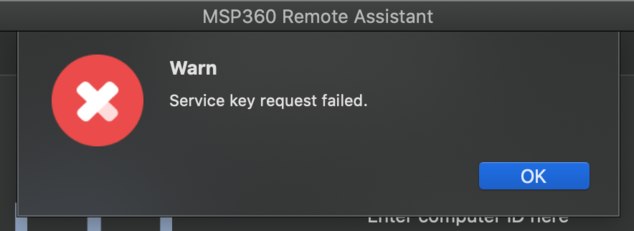
-
 David Gugick
118connecting to Windows from Mac is not supported yet. You can only connect to a Mac. This support is on the roadmap for a future release.
David Gugick
118connecting to Windows from Mac is not supported yet. You can only connect to a Mac. This support is on the roadmap for a future release. -
 Kevin Parenteau
0Got it. I apparently misunderstood the Mac portion then. However that still does not explain the other issue I outlined above...
Kevin Parenteau
0Got it. I apparently misunderstood the Mac portion then. However that still does not explain the other issue I outlined above...
I have a Windows 10 to Windows 10 situation that is also not working though. I was finally able to get the PIN to work, however the unattended password I used when creating the installer is not recognized.
In order to effectively deploy this, I need the custom password to work. Please advise...
Welcome to MSP360 Forum!
Thank you for visiting! Please take a moment to register so that you can participate in discussions!
Categories
- MSP360 Managed Products
- Managed Backup - General
- Managed Backup Windows
- Managed Backup Mac
- Managed Backup Linux
- Managed Backup SQL Server
- Managed Backup Exchange
- Managed Backup Microsoft 365
- Managed Backup G Workspace
- RMM
- Connect (Managed)
- Deep Instinct
- CloudBerry Backup
- Backup Windows
- Backup Mac
- Backup for Linux
- Backup SQL Server
- Backup Exchange
- Connect Free/Pro (Remote Desktop)
- CloudBerry Explorer
- CloudBerry Drive
More Discussions
- Unable to connect to Oracle cloud container. The remote server returned an error: (404) Not Found.
- Service key request failed: Unable to connect, Another Connection is established.
- Error Reported on trying to connect to a remote computer
- Can't Connect: looks like remote computer is offline or ID is incorrect
- "Unattended access request failed: unable to connect, user credentials are invalid."
- Terms of Service
- Useful Hints and Tips
- Sign In
- © 2025 MSP360 Forum