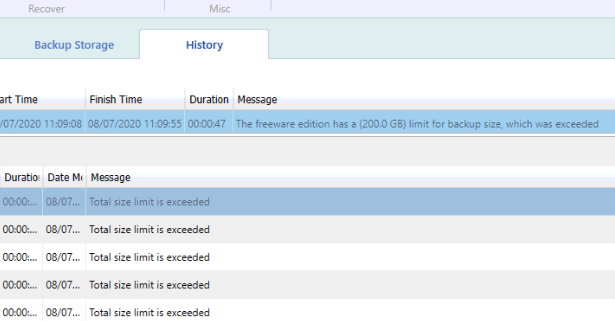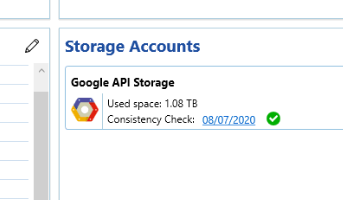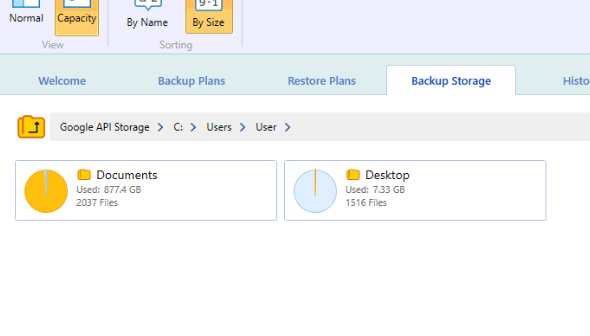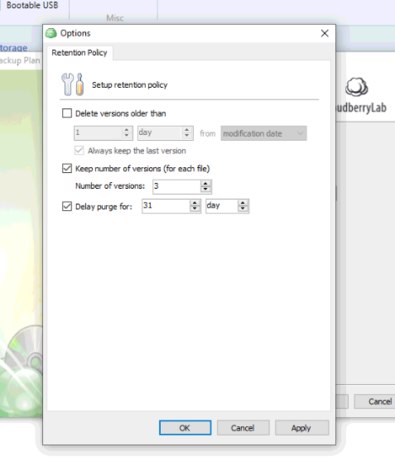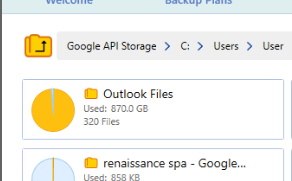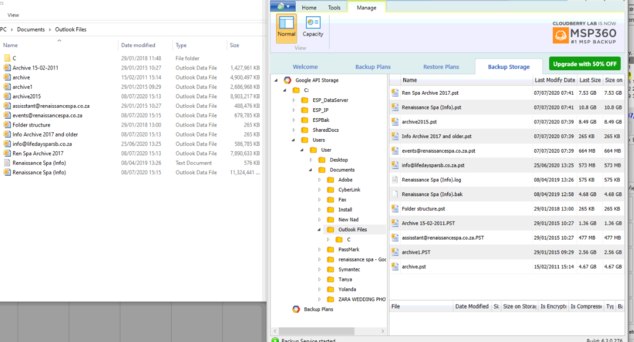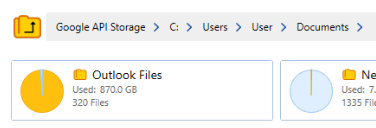Forum tip: Always check when replies were posted. Technology evolves quickly, so some answers may not be up-to-date anymore.
-
 ICD
0Hi, I have a problem with my Cloudberry Backups Freeware Edition. My cloud storage shows 1.08TB in use but my source backup size is 75GB. Can you please explain how the backup limit is calculated, by source or by current cloud storage. (Is the 200GB limit on the source files or the cloud storage limit?) I have already run the consistency check, synced the repository, and updated the cloud storage usage, but the issue persists. I have attached screenshots for a better explanation.
ICD
0Hi, I have a problem with my Cloudberry Backups Freeware Edition. My cloud storage shows 1.08TB in use but my source backup size is 75GB. Can you please explain how the backup limit is calculated, by source or by current cloud storage. (Is the 200GB limit on the source files or the cloud storage limit?) I have already run the consistency check, synced the repository, and updated the cloud storage usage, but the issue persists. I have attached screenshots for a better explanation.
There are also inconsistencies with the cloud storage and local storage space. If you look at the CB 5 and CB 6 screenshots you can see that the cloud storage is showing 320 items in the Outlook files folder but the local folder on the computer only contains 13 items in the same folder. This is also happening to all the other folders.
When I removed all folders from the backup source and only included one folder, the backup still failed, and even when I changed the keep number of versions from 3 to 1 it also failed. The other question is also if the backup size limit is 200GB how did the backup size go to 1.2TB?Attachments CB 1
(42K)
CB 1
(42K)
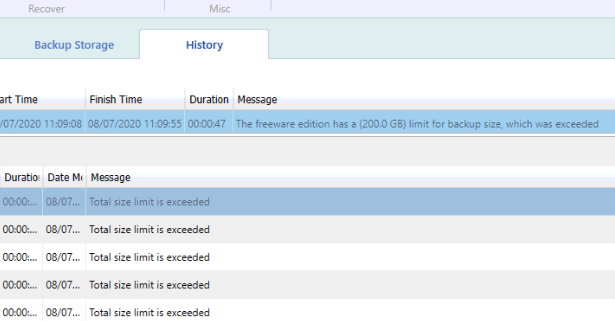
 CB 2
(12K)
CB 2
(12K)
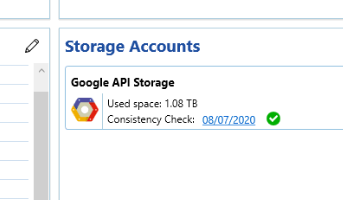
 CB 3
(28K)
CB 3
(28K)
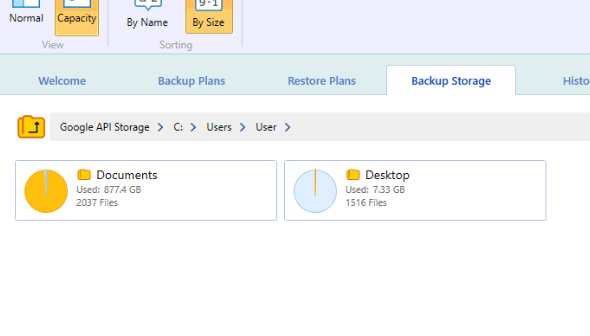
 CB 4
(52K)
CB 4
(52K)
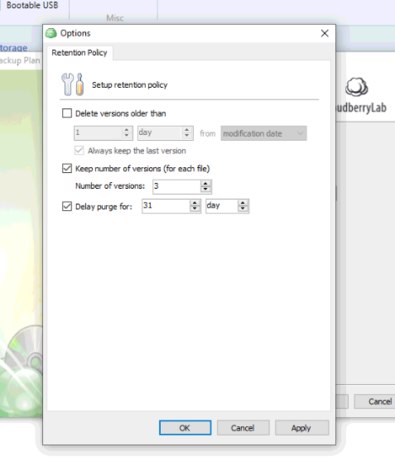
 CB 5
(16K)
CB 5
(16K)
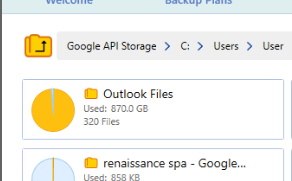
 CB 6
(104K)
CB 6
(104K)

-
 David Gugick
118The Free Edition limit is storage use across all backups. I can only guess that your set of files being backed up and 3 versions of each you are keeping along with a 31 day purge delay (which could mean you have 30+ versions of files changed daily) are causing you to exceed the freeware limits. Desktop Pro is $49 and has a 5 TB limit if you need more storage than freeware provides. Or you can try to adjust your file lists being backed up or adjust your retention setting to see if you can being the storage down a bit.
David Gugick
118The Free Edition limit is storage use across all backups. I can only guess that your set of files being backed up and 3 versions of each you are keeping along with a 31 day purge delay (which could mean you have 30+ versions of files changed daily) are causing you to exceed the freeware limits. Desktop Pro is $49 and has a 5 TB limit if you need more storage than freeware provides. Or you can try to adjust your file lists being backed up or adjust your retention setting to see if you can being the storage down a bit. -
 ICD
0I have tried selecting only one small 2GB folder as the source and set the retention to 1, but the backup still keeps failing.
ICD
0I have tried selecting only one small 2GB folder as the source and set the retention to 1, but the backup still keeps failing.
How can the cloud storage be 1.08 TB but the limit is 200GB?
Is the 200GB limit exceeded error determined by the source files being over 200GB or the cloud storage being over 200GB? -
 David Gugick
118Cloud storage. You already have a lot in storage according to what you provided. Are you saying when you view the Documents folder in Google Cloud, you are not seeing the 2,000+ files? If the files were removed, how did you remove them from cloud storage? Did you use the Storage tab in the product? If not, then what you have is an inconsistency in what the product thinks you have in storage versus what's really there. The product does not know, nor can it detect, when the storage is manipulated directly. In order to fix that, you need to run a consistency check and if that does not address, then you can re-synchronize the repository:
David Gugick
118Cloud storage. You already have a lot in storage according to what you provided. Are you saying when you view the Documents folder in Google Cloud, you are not seeing the 2,000+ files? If the files were removed, how did you remove them from cloud storage? Did you use the Storage tab in the product? If not, then what you have is an inconsistency in what the product thinks you have in storage versus what's really there. The product does not know, nor can it detect, when the storage is manipulated directly. In order to fix that, you need to run a consistency check and if that does not address, then you can re-synchronize the repository:
https://help.msp360.com/cloudberry-backup/restore/about-restore/performing-a-consistency-check
https://help.msp360.com/cloudberry-backup/restore/about-restore/repository-sync#:~:text=To%20sync%20a%20repository%20without,is%20logged%20in%20the%20console. -
 ICD
0I have not removed any files and the cloud storage is not showing the true file count. Please see the attached images. The Outlook folder on the cloud is showing 320 files (870GB) and on the Server and cloud storage file browser it is showing 13 files (41GB).Attachments
ICD
0I have not removed any files and the cloud storage is not showing the true file count. Please see the attached images. The Outlook folder on the cloud is showing 320 files (870GB) and on the Server and cloud storage file browser it is showing 13 files (41GB).Attachments CB 01
(239K)
CB 01
(239K)
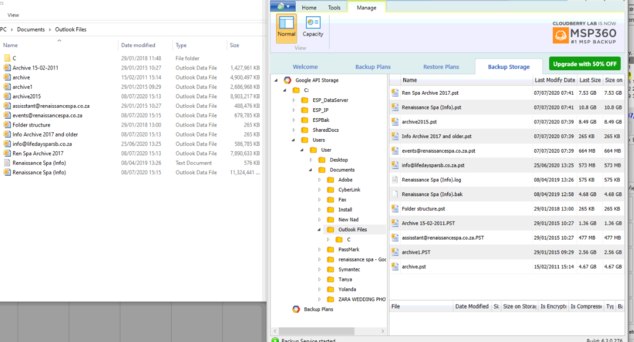
 CB 02
(14K)
CB 02
(14K)
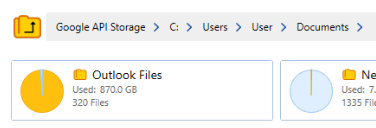
-
 ICD
0I have also already run the consistency check and repository sync but it did not make any difference.
ICD
0I have also already run the consistency check and repository sync but it did not make any difference. -
 David Gugick
118The 41 GB is just the raw versions and the data is not pulled from storage, but from the local repository. It also does not account for multiple versions of backed up files (you would see all the versions if you clicked on each file). If the consistency check and the repository sync did not help, then you need to check and see what you have directly in Google Storage. Plus, you have a sub-directory "C" under Outlook files and you could have files in there as well as the plethora of other files / folders I see in the list.
David Gugick
118The 41 GB is just the raw versions and the data is not pulled from storage, but from the local repository. It also does not account for multiple versions of backed up files (you would see all the versions if you clicked on each file). If the consistency check and the repository sync did not help, then you need to check and see what you have directly in Google Storage. Plus, you have a sub-directory "C" under Outlook files and you could have files in there as well as the plethora of other files / folders I see in the list.
How large is the source data you are backing up? Are you using backup compression? The screenshot would indicate you might not be.
Welcome to MSP360 Forum!
Thank you for visiting! Please take a moment to register so that you can participate in discussions!
Categories
- MSP360 Managed Products
- Managed Backup - General
- Managed Backup Windows
- Managed Backup Mac
- Managed Backup Linux
- Managed Backup SQL Server
- Managed Backup Exchange
- Managed Backup Microsoft 365
- Managed Backup G Workspace
- RMM
- Connect (Managed)
- Deep Instinct
- CloudBerry Backup
- Backup Windows
- Backup Mac
- Backup for Linux
- Backup SQL Server
- Backup Exchange
- Connect Free/Pro (Remote Desktop)
- CloudBerry Explorer
- CloudBerry Drive
More Discussions
- Terms of Service
- Useful Hints and Tips
- Sign In
- © 2025 MSP360 Forum