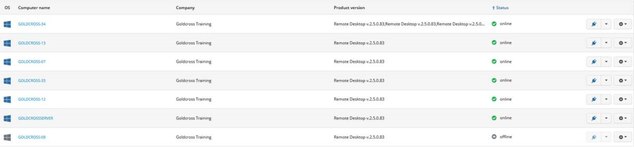Forum tip: Always check when replies were posted. Technology evolves quickly, so some answers may not be up-to-date anymore.
-
 David Gugick
118Which product? Managed Remote Desktop or the free version? I am unaware of any limitations in Managed Remote Desktop. There is a 5 Address Book limit in the free version.
David Gugick
118Which product? Managed Remote Desktop or the free version? I am unaware of any limitations in Managed Remote Desktop. There is a 5 Address Book limit in the free version. -
 David Gugick
118What do you mean when you say one was recognized with multiple versions? Can you post any images to clarify what you’re seeing?Can you verify how you’re creating the remote installs for your customers? Please refer to this video: https://www.youtube.com/watch?app=desktop&v=nupwq6cvDZY
David Gugick
118What do you mean when you say one was recognized with multiple versions? Can you post any images to clarify what you’re seeing?Can you verify how you’re creating the remote installs for your customers? Please refer to this video: https://www.youtube.com/watch?app=desktop&v=nupwq6cvDZY -
 Fitzy
0Hi David - "multiple versions" probably should have read "multiple connections" as per the image attached for the top listed PC.
Fitzy
0Hi David - "multiple versions" probably should have read "multiple connections" as per the image attached for the top listed PC.
I've petty much left the options at default although have 'checked unattended access' and provided a password. Install was undertaken using the download link?Attachment MSP360
(148K)
MSP360
(148K)
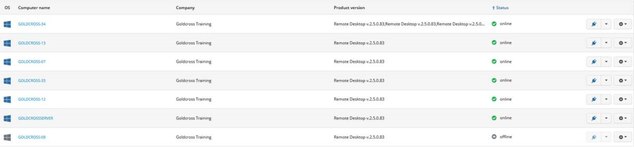
-
 David Gugick
118Are you saying on that last computer you have the agent installed but it's not recognized? Can you try reinstalling it?
David Gugick
118Are you saying on that last computer you have the agent installed but it's not recognized? Can you try reinstalling it? -
 David Gugick
118also make sure that you don't use the customer build on the admin PC. That computer should just have RDsetup.exe installed. You can also check add remove programs in Windows and see if there are multiple versions installed and uninstall them all and install the main executable on the admin PC..
David Gugick
118also make sure that you don't use the customer build on the admin PC. That computer should just have RDsetup.exe installed. You can also check add remove programs in Windows and see if there are multiple versions installed and uninstall them all and install the main executable on the admin PC.. -
 Fitzy
0Hi David - I have tried the link on multiple additional machines last night but the same behaviour occured although in fact it also removed the top listed PC. I havent checked add/remove programs so I'll take a look and try again. I haven't used the customer build on the admin PC. All seems fine with those PC's that currently have it installed apart from the server where it now appears to hang but that could be the result of the connection I'm currently on?
Fitzy
0Hi David - I have tried the link on multiple additional machines last night but the same behaviour occured although in fact it also removed the top listed PC. I havent checked add/remove programs so I'll take a look and try again. I haven't used the customer build on the admin PC. All seems fine with those PC's that currently have it installed apart from the server where it now appears to hang but that could be the result of the connection I'm currently on? -
 David Gugick
118I'm checking with support to see if there's a limitation on the trial I just wasn't aware of. I'll report back when I hear back from them
David Gugick
118I'm checking with support to see if there's a limitation on the trial I just wasn't aware of. I'll report back when I hear back from them -
 David Gugick
118support confirms that there are no limitations on the number of endpoints you can register with managed remote desktop when in trial mode. Possibly you set the time for one of the customer deployments to something like a day or an hour and it timed out and you'll need to reinstall with a new agent. But it would probably be good for you to let us know exactly what you did to deploy to the customer endpoints including all the options you selected. If you don't want to share that on the public forum you can DM me.
David Gugick
118support confirms that there are no limitations on the number of endpoints you can register with managed remote desktop when in trial mode. Possibly you set the time for one of the customer deployments to something like a day or an hour and it timed out and you'll need to reinstall with a new agent. But it would probably be good for you to let us know exactly what you did to deploy to the customer endpoints including all the options you selected. If you don't want to share that on the public forum you can DM me. -
 Fitzy
0Well no change here - have spent the weekend attempting to get this up and running and it works great on the first eight installations thereafter any subsequent install adheres itself to the last successful connection within the management consul?
Fitzy
0Well no change here - have spent the weekend attempting to get this up and running and it works great on the first eight installations thereafter any subsequent install adheres itself to the last successful connection within the management consul?
The behaviour occurs no matter the condition of the PC (endpoint) i.e. I have physically shut down the PC’s I have successfully installed too and they are reported offline within the consul, as expected, but any attempt to install to an additional PC (endpoint) still goes to the previous PC hence this appears to be a management consul issue? Or am I missing something? -
 David Gugick
118My understanding is that you are working with Support on the issue. If you have any further questions here, please let me know. Also, if you don't mind when the issue is resolved, could you post an update here? Thanks!
David Gugick
118My understanding is that you are working with Support on the issue. If you have any further questions here, please let me know. Also, if you don't mind when the issue is resolved, could you post an update here? Thanks!
Welcome to MSP360 Forum!
Thank you for visiting! Please take a moment to register so that you can participate in discussions!
Categories
- MSP360 Managed Products
- Managed Backup - General
- Managed Backup Windows
- Managed Backup Mac
- Managed Backup Linux
- Managed Backup SQL Server
- Managed Backup Exchange
- Managed Backup Microsoft 365
- Managed Backup G Workspace
- RMM
- Connect (Managed)
- Deep Instinct
- CloudBerry Backup
- Backup Windows
- Backup Mac
- Backup for Linux
- Backup SQL Server
- Backup Exchange
- Connect Free/Pro (Remote Desktop)
- CloudBerry Explorer
- CloudBerry Drive
More Discussions
- Cloudberry Backup Trial version not able to select SQL Server
- Will Server version of Cloudberry Backup run on windows 10 Home or Windows Pro 10
- Confused if I have a trial or free version
- *Current Version* - CloudBerry Backup for Windows 6.0 Release Notes
- Any hope to fix this bug in the next version of Windows Server Ultimate?
- Terms of Service
- Useful Hints and Tips
- Sign In
- © 2025 MSP360 Forum