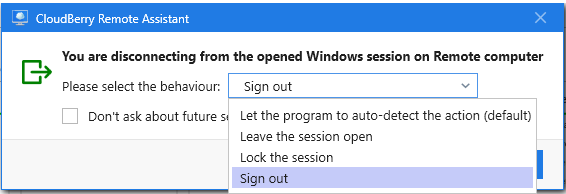Forum tip: Always check when replies were posted. Technology evolves quickly, so some answers may not be up-to-date anymore.
-
 HarryB
13Hi ,
HarryB
13Hi ,
At the moment we close the session in case it was not active before our connection and leave it open in case it was. We will consider making this optional for future releases, but the current one seems to be the most secure and reasonable, that's why we designed it this way. Could you share your use case, please? -
 Mark Peterson
0Please add the option to leave the profile logged on, or at the very least, only lock the remote computer instead of completely logging off! great software just need a little tweaking!
Mark Peterson
0Please add the option to leave the profile logged on, or at the very least, only lock the remote computer instead of completely logging off! great software just need a little tweaking! -
 Matt
91Currently this version is undergoing QA testing, so the build will only be made public when they allow that, sorry.
Matt
91Currently this version is undergoing QA testing, so the build will only be made public when they allow that, sorry. -
 Mike D
0Hi Mark, I've sent the required beta to you on August 10th. I apologize for the inconvenience. I'll resend it again now. Please confirm you receive it.
Mike D
0Hi Mark, I've sent the required beta to you on August 10th. I apologize for the inconvenience. I'll resend it again now. Please confirm you receive it. -
 Mark Peterson
0not a problem, i got it this time, our company firewall may have blocked the first one!
Mark Peterson
0not a problem, i got it this time, our company firewall may have blocked the first one! -
 Radek Dolezel
0Hello
Radek Dolezel
0Hello
this is a feature which blocks our migration from TeamViewer. It was big surprise when I started remote connection to user's computer before this user came to work, I finished remote assistance and disconnected and the user called me immediately that his session was logged off and he lost some unsaved data.
If you need another beta tester to speed up the official release I am raising my hand as an another volunteer. -
 Gleb
34Hello , funny you should say that - here's what it looks like in the latest version that we released yesterday, it's on disconnecting from the remote machine for the first time (if Unattended Access is used, of course) - see the attached screenshot. Does this suffice?
Gleb
34Hello , funny you should say that - here's what it looks like in the latest version that we released yesterday, it's on disconnecting from the remote machine for the first time (if Unattended Access is used, of course) - see the attached screenshot. Does this suffice?
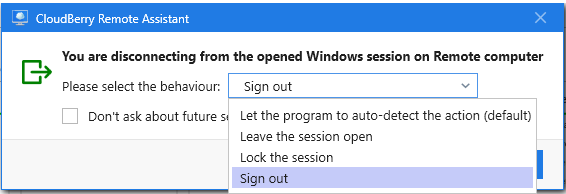
-
 Radek Dolezel
0Hi
Radek Dolezel
0Hi
I was torturing "Check for updates" menu link for a couple of last days - except of today. Just after I created my comment I clicked "Check for updates" again and was surprised by a new release. And I thought - Damn, it was fast :) -
 Radek Dolezel
0From what I can see on your website it seems to me you released 1.7.2 12 minutes ago.
Radek Dolezel
0From what I can see on your website it seems to me you released 1.7.2 12 minutes ago. -
 juaninacio
0Hi guys, I see these posts from last year but can't see such funcionality on version 2.2.0.50
juaninacio
0Hi guys, I see these posts from last year but can't see such funcionality on version 2.2.0.50
Or perhaps the default on my PC was set to sign out? In that case, how can I change the default option if "don't ask again" was marked when selecting it for the first time?
Thanks! -
 Matt
91You need to be in remote session to adjust that in the menu.
Matt
91You need to be in remote session to adjust that in the menu.
The dialog appears automatically on disconnect from opened user session except these cases:
— if the adjustment dialog was previously called during active connection - no matter if "don't show in future" option was set or not;
— if "don't show in future" option was set during previous connections;
— if the connection was terminated by host side or was caused by technical error on client side (network shut down, for example).
Welcome to MSP360 Forum!
Thank you for visiting! Please take a moment to register so that you can participate in discussions!
Categories
- MSP360 Managed Products
- Managed Backup - General
- Managed Backup Windows
- Managed Backup Mac
- Managed Backup Linux
- Managed Backup SQL Server
- Managed Backup Exchange
- Managed Backup Microsoft 365
- Managed Backup G Workspace
- RMM
- Connect (Managed)
- Deep Instinct
- CloudBerry Backup
- Backup Windows
- Backup Mac
- Backup for Linux
- Backup SQL Server
- Backup Exchange
- Connect Free/Pro (Remote Desktop)
- CloudBerry Explorer
- CloudBerry Drive
More Discussions
- Terms of Service
- Useful Hints and Tips
- Sign In
- © 2025 MSP360 Forum