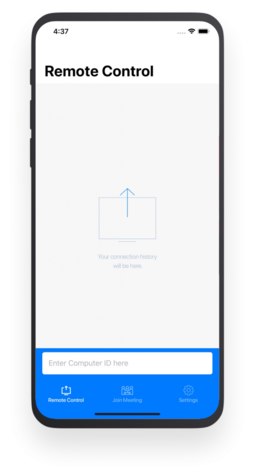Forum tip: Always check when replies were posted. Technology evolves quickly, so some answers may not be up-to-date anymore.
-
 Sergey N
26We're pleased to announce that MSP360™ Remote Assistant for iOS 1.0.0 has been released in the Apple App Store. The beta period is over, and now you can enjoy the full product and install it directly from the App Store.
Sergey N
26We're pleased to announce that MSP360™ Remote Assistant for iOS 1.0.0 has been released in the Apple App Store. The beta period is over, and now you can enjoy the full product and install it directly from the App Store.
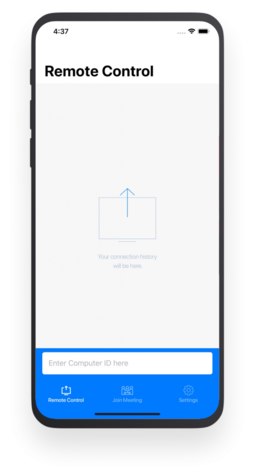
MSP360™ Remote Assistant for iOS provides a convenient user interface that makes controlling the remote machine easy and comfortable on any iOS and iPadOS device. And that's just the beginning: This is only the first version of the application, and many additional features will be arriving in future releases.
Main Features
- Remote Control: Use MSP360™ Remote Assistant for iOS as a remote control tool to deliver quick support or unattended access with encryption.
- Meetings: Participate in meetings while out of the office or traveling.
- VoIP: Chat with your remote peers using voice instead of the keyboard (background VoIP supported).
- Text Chat: Use your keyboard if you are not able to talk.
- Quick Actions: Send key combinations directly to the remote machine.
As always, the MSP360™ team is committed to designing a remote tool that you will enjoy using. We plan to add new features with each release, so we encourage you to share your feedback. Feel free to download MSP360™ Remote Assistant for iOS and enjoy using it as much as we enjoyed developing it for you.
Visit the MSP 360™ website to download and install MSP360™Remote Assistant for iOS. -
 John McLeod
0Just D/L and installed. Looks a lot like teamviewer. I use Kaseya, but have used several other remotes. My question is, IS the IOS and MACOS msp360 remote assistant the same control module? Or is the macos module the same?
John McLeod
0Just D/L and installed. Looks a lot like teamviewer. I use Kaseya, but have used several other remotes. My question is, IS the IOS and MACOS msp360 remote assistant the same control module? Or is the macos module the same?
Also are the modules listed separately in the Apple Store? -
 Sergey N
26
Sergey N
26
Hello John,
My question is, IS the IOS and MACOS msp360 remote assistant the same control module? — John McLeod
That is correct, all the modules utilize the same engine and API. The host for macOS version is coming a bit later during next year.
Also are the modules listed separately in the Apple Store? — John McLeod
iOS version is already in the AppStore, macOS version is coming to AppStore a bit later during next year.
Let us know if you have any other questions. Thank you. -
 David Gugick
118Can you tell me about the computer you are connecting to? Windows version, default language? I'll have to pass this issue to the iOS team.
David Gugick
118Can you tell me about the computer you are connecting to? Windows version, default language? I'll have to pass this issue to the iOS team. -
 David Gugick
118The product has mouse support. You should be able to drag the mouse by sliding your finger across the screen and then perform mouse clicks with your finger. If you're not seeing the mouse, then one reason might be that you are not connecting in full control mode. You can request full control using the menu in iOS and then having someone on the other end accept the request. Then you should see the mouse. Please reply with your specific details. Thanks.
David Gugick
118The product has mouse support. You should be able to drag the mouse by sliding your finger across the screen and then perform mouse clicks with your finger. If you're not seeing the mouse, then one reason might be that you are not connecting in full control mode. You can request full control using the menu in iOS and then having someone on the other end accept the request. Then you should see the mouse. Please reply with your specific details. Thanks. -
 Joey
0@David Gugick Yes it has mouse support for touching the screen. However with iPadOS you can now use a touchpad/trackpad or Bluetooth mouse just as you would a laptop. I use my iPad Pro with Apple’s new trackpad/keyboard case. My trackpad works fine on the screen but does not control the mouse on the Remote Desktop in your app. Most other Remote Desktop apps like Jump Desktop have already baked this functionality into their app by now. You guys have not. I’m hoping this is something you will be doing soon as this is the only app my company supports for Remote Desktop.
Joey
0@David Gugick Yes it has mouse support for touching the screen. However with iPadOS you can now use a touchpad/trackpad or Bluetooth mouse just as you would a laptop. I use my iPad Pro with Apple’s new trackpad/keyboard case. My trackpad works fine on the screen but does not control the mouse on the Remote Desktop in your app. Most other Remote Desktop apps like Jump Desktop have already baked this functionality into their app by now. You guys have not. I’m hoping this is something you will be doing soon as this is the only app my company supports for Remote Desktop. -
 David Gugick
118I'll let the team know and add the requirement if it's not already in the system. Thanks.
David Gugick
118I'll let the team know and add the requirement if it's not already in the system. Thanks. -
 Kelly Easton
0Hi,
Kelly Easton
0Hi,
This looks good but what I need to do is control a mobile or iPad from my PC if someone has problems or does not know how to do things. Is there away to do this with this program ? -
 David Gugick
118Controlling mobile devices is not currently supported. The feature request is already in the system and marked for a possible future implementation/ I have added your request to the queue.
David Gugick
118Controlling mobile devices is not currently supported. The feature request is already in the system and marked for a possible future implementation/ I have added your request to the queue.
Welcome to MSP360 Forum!
Thank you for visiting! Please take a moment to register so that you can participate in discussions!
Categories
- MSP360 Managed Products
- Managed Backup - General
- Managed Backup Windows
- Managed Backup Mac
- Managed Backup Linux
- Managed Backup SQL Server
- Managed Backup Exchange
- Managed Backup Microsoft 365
- Managed Backup G Workspace
- RMM
- Connect (Managed)
- Deep Instinct
- CloudBerry Backup
- Backup Windows
- Backup Mac
- Backup for Linux
- Backup SQL Server
- Backup Exchange
- Connect Free/Pro (Remote Desktop)
- CloudBerry Explorer
- CloudBerry Drive
More Discussions
- Terms of Service
- Useful Hints and Tips
- Sign In
- © 2025 MSP360 Forum