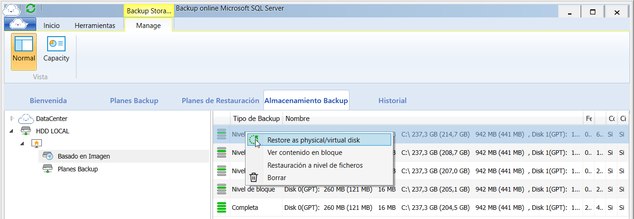Forum tip: Always check when replies were posted. Technology evolves quickly, so some answers may not be up-to-date anymore.
Comments
-
Frustration with USB Boot deviceDear ,
Sometimes I have faced the same problem. As a suggestion, create the USB using the CLI or by the Interface instead of flash the ISO file into a device with Rufus. You may need to know that the secure boot sometimes is a headache so if you can enable the legacy BIOS mode then do it and try booting from the USB device again.
To perform a restoration over a different machine you have to know that it's not a good choice because Windows the most times will crash due to detecting different hardware, so you will need to repair the OS. We usually restore over similar hardware but sometimes this isn't possible, for this reason for each customer we'd create a procedure where we have a machine with similar hardware is prepared for a quick start-up but this isn't possible sometimes because many servers are quite expensive so the cost cannot be assumed by the company. In this case, we restore directly from the backup to a VMware host, and most times this works.
I hope this will help someone who's looking for a solution to this problem in the future. -
Backup online Service Remote Management is not registeredSorry if I didn't explain myself properly. The backup client registers two services in windows during the installation. One of them is "Backup online Service" which as far as I know that perform the backup operations, and the another one "Backup online Service Remote Management" which allows the agent to be managed by the RMM.
In one customer machine the second service is missing so I wondering if there is any way to register this service manually 'cause even though I reinstalled the software the service isn't registered. -
Info regarding Files with extension %3AaclThanks for the link. I was expecting a more detailed technical explanation but just wit this I realized some things that I used to ignore.
-
Info regarding Files with extension %3AaclHello ,
Then that's the problem, in this client the agent version installed is 6.0.2.28 . For some technical reasons we've delayed the deployment of the new version because the situation we're living nowadays due to coronavirus.
I am still interested in the process of the permissions restoring, can you describe how it works? -
Changelog for 6.2.6.5Hi Yeah, finally the changelog now is available in the What's new section but it took more than a week to be updated.
Thanks for your answer. -
Restore verification for image backupsHello , I wonder why I can't do this verification. I have some Image based copies and when I right clic on one of them the option isn't there.
Maybe I need an specific edition of the agent?. I work with a rebranding agent installed over a Windows 10 Pro with the Hyper-V feature installed.Attachment 2020-03-05 17_34_25-Backup online Microsoft SQL Server
(60K)
2020-03-05 17_34_25-Backup online Microsoft SQL Server
(60K)
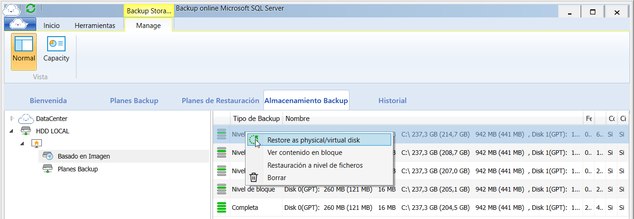
-
Preventive consistency check on 6.2.5.9Thanks once again we're planing the update of all our customers and I'm collecting all the possible knowledge to be prepared.
-
Preventive consistency check on 6.2.5.9This quick sync is executed automatically before the plan starts or I've to create a task and perform this scan manually?
Thank you in advance. -
Microsoft Hyper-V VSS Writer' writer status is invalid.Thanks again for the answer, seems that still works.
-
Error copy a replicated machine on a vCenter host.Thanks for the answer, I have admit I was expecting that answer. Let's wait to the upcoming updates. Regards!.
-
File Backup- Upload all dataset everytimeHi , you got it right. Thanks for your answer.
-
General info related to cbbackup.dbThanks for your answer. I'll test the procedure you told and then I'll decide what to do.