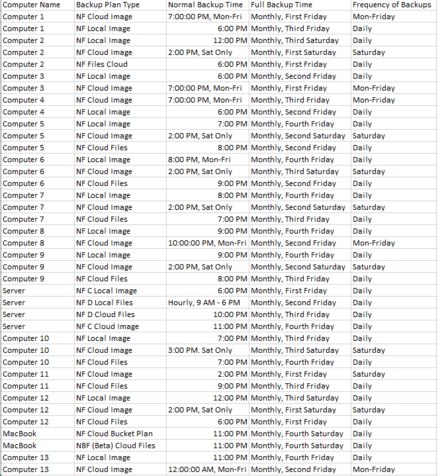Forum tip: Always check when replies were posted. Technology evolves quickly, so some answers may not be up-to-date anymore.
-
Recurring VSS ErrorsWe ran the following command on the computer having the VSS errors, and it seems to have resolved the issue. Has anyone had any experience with this sort of problem before?
Here is the command we ran:
vssadmin delete shadows /all /quiet
Is this recommended for resolving all VSS related errors? -
How to Resolve Missed Full BackupsHello Steve, I apologize that my response is very delayed. Thank you for your response! I believe that we are already following most of the suggestions you mention, except that we have the full backups scheduled on Friday nights, so that the network will not be burdened during the day.
Here is a screenshot of our backup schedule for this client. Are there any changes that you would recommend?
Thank you!Attachment Snip of Spreadsheet of Backup Schedules
(18K)
Snip of Spreadsheet of Backup Schedules
(18K)
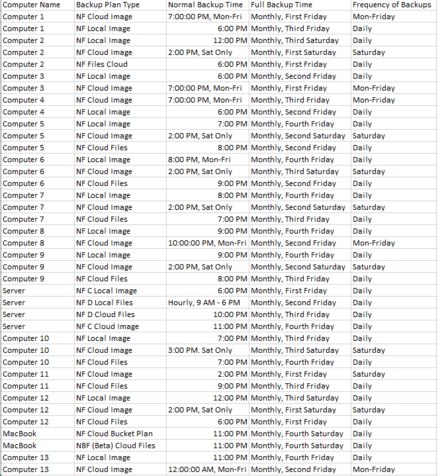
-
Shadow Copies in Windows ServerIf anyone is able to answer my above questions I would appreciate it.
Thanks! -
Shadow Copies in Windows ServerIf we are protecting a server using MSP360 using image and file backups, is there a need to modify shadow copies? Or is this managed by MSP360?
This may be a slight pivot, but does using System Protection count as using shadow copies? We want to be able to use System Protection to recover from an installation of bad software, should that be necessary. On Windows 10, when setting up System Protection using System Restore, a message appears saying "Using system protection on a drive that contains system image backups will cause other shadow copies to be deleted faster than normal." Can we and should we be using System Protection in addition to MSP360? -
"Do not back up system and hidden files" Option Best PracticeThis is a very late reply, but thank you Steve! Your response was very helpful.
-
Computer Clock Is Not Synchronized (code 3000)Alexander Negrash,
Thanks. We will check with the cloud storage provider. -
How to Restore to Azure VMThis is helpful information! Thanks.
Are there any gotchas or best practices?
Is the documentation sufficient and up to date:
Restore To EC2 - https://mspbackups.com/AP/Help/restore/restore-ec2
Restore To Azure VM - https://mspbackups.com/AP/Help/restore/restore-azurevm -
Connection error Code: 1056Hello David,
I don't mean to distract from Joe's issue, but since Joe is having trouble with version 7.7.0.107, do you recommend going straight to 7.7.0.109 ? I was just about to start updating to .107 when I read this post.
-Thanks -
Backup server to local NAS and Cloud storageThere is a Hybrid Backup plan that is only available via only the legacy format (not the new format) backup plans. We tried it a few years ago but did not get it to work well for us at that time.
-
MSP360 Portal Very SlowJust to update, the issue seems to be gone now. It seems that we had problems on a few agents that slowed things down in the portal. Support was able to help us resolve this.
-
Backup server to local NAS and Cloud storageThat is how most of our backups are setup: one image plan backing up to a NAS, and another image plan backing up to the Cloud.
-
MSP360 Portal Very SlowIt does seem that the backup portal is running very slowly in general, not related to any particular computers.
-
MSP360 Portal Very SlowThank you, David. It seems like it is changing, where some computers were essentially inaccessible from the portal but are now accessible. Right now, it looks like it is only a single computer that is not load when I tried to view it under Remote Management. I will create a ticket.
Thanks for your quick and helpful response! -
Automated test restoresJustin, would be curious how your testing goes. Is it possible that you may do this with the New Format backups and with Restore Verification? We are running this on one machine but have not gone further than to view the Restore Verification daily backup email screen shot and once in a while manually doing a test restore to virtual machine. Although we have only done limited testing so far things seem to be working.
BackupFan

Start FollowingSend a Message
- Terms of Service
- Useful Hints and Tips
- Sign In
- © 2025 MSP360 Forum