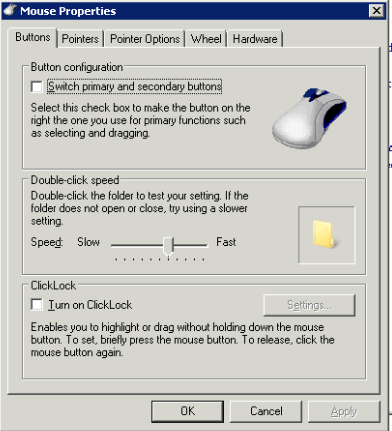Forum tip: Always check when replies were posted. Technology evolves quickly, so some answers may not be up-to-date anymore.
-
 DavidA
0I was having weird results when clicking on drop down boxes in a remotely controlled PC. I would click on it and often I would see the dropdown list flash real quick and then go away. I could tell that the field had been selected and I could use the arrow keys to move through the list box and then press Enter to select an item. But, since the list wasn't popped up any more, I couldn't click on an entry in it.
DavidA
0I was having weird results when clicking on drop down boxes in a remotely controlled PC. I would click on it and often I would see the dropdown list flash real quick and then go away. I could tell that the field had been selected and I could use the arrow keys to move through the list box and then press Enter to select an item. But, since the list wasn't popped up any more, I couldn't click on an entry in it.
It just so happens that I was just now trying to type into a field on the remote PC. Every keystroke that I typed was doubled. So, if I typed "this", what was entered on the remote PC was "tthhiiss". When this happened, I realized that this is what is happening with the mouse clicks as well (I think). That is why I see the dropdown pop up and then immediately do away. The first click shows the drop down, and then the second click causes the list to go away.
I can't find any settings that I think could be causing this. Any ideas? -
 DavidA
0I did this for the PC that I am controlling from, but I cannot do it from the PC being controlled...because when I click on the "menu" icon (3 bars) for that session it is doing a double-click and the menu does not show...so I can't select the option I need to. If you absolutely need this, I can connect keyboard, mouse, monitor to it to get the info. It is just a pain to do that.
DavidA
0I did this for the PC that I am controlling from, but I cannot do it from the PC being controlled...because when I click on the "menu" icon (3 bars) for that session it is doing a double-click and the menu does not show...so I can't select the option I need to. If you absolutely need this, I can connect keyboard, mouse, monitor to it to get the info. It is just a pain to do that.
I am running v2.2.0.50 on both PCs. If it matters/helps, these PCs are also on the same home network, so access is via LAN instead of internet.
Welcome to MSP360 Forum!
Thank you for visiting! Please take a moment to register so that you can participate in discussions!
Categories
- MSP360 Managed Products
- Managed Backup - General
- Managed Backup Windows
- Managed Backup Mac
- Managed Backup Linux
- Managed Backup SQL Server
- Managed Backup Exchange
- Managed Backup Microsoft 365
- Managed Backup G Workspace
- RMM
- Connect (Managed)
- Deep Instinct
- CloudBerry Backup
- Backup Windows
- Backup Mac
- Backup for Linux
- Backup SQL Server
- Backup Exchange
- Connect Free/Pro (Remote Desktop)
- CloudBerry Explorer
- CloudBerry Drive
More Discussions
- Terms of Service
- Useful Hints and Tips
- Sign In
- © 2025 MSP360 Forum