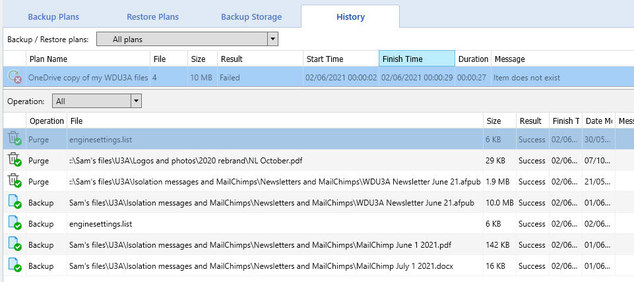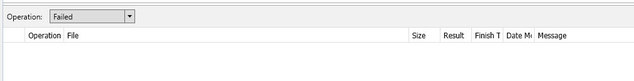Forum tip: Always check when replies were posted. Technology evolves quickly, so some answers may not be up-to-date anymore.
-
 Sam Sexton
1I had the above error for a local-to-OneDrive backup plan but can find no indication of which item doesn't exist. I've looked in the logs and edited the plan, but can't find anything helpful. I am pretty certain that when a similar error has occurred in the past, it has been very easy to sort out. Does anyone have a clue how to identify the missing item, please?
Sam Sexton
1I had the above error for a local-to-OneDrive backup plan but can find no indication of which item doesn't exist. I've looked in the logs and edited the plan, but can't find anything helpful. I am pretty certain that when a similar error has occurred in the past, it has been very easy to sort out. Does anyone have a clue how to identify the missing item, please? -
 David Gugick
118What do you see when you look at History for that backup plan? Any indication what the issue is?
David Gugick
118What do you see when you look at History for that backup plan? Any indication what the issue is? -
 Sam Sexton
1David, that's the curious thing - it doesn't show anything specific:Attachment
Sam Sexton
1David, that's the curious thing - it doesn't show anything specific:Attachment 2021-06-02_15-46-02
(91K)
2021-06-02_15-46-02
(91K)
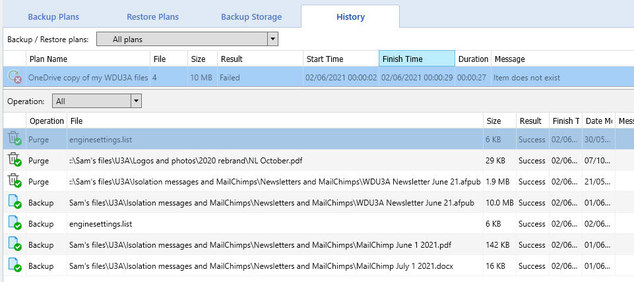
-
 David Gugick
118Maybe it's just an intermittent issue with OneDrive. OneDrive is no longer officially supported by us as it's not really designed for object type storage for backups, but we do support it for backwards compatibility for those customers that are still using it. If it happens again let us know. If you really want this investigated further you'll need to contact support and open up a support case. Apologies, but that error number is a generic one. You could try looking at the logs if you want if you feel like investigating more yourself.
David Gugick
118Maybe it's just an intermittent issue with OneDrive. OneDrive is no longer officially supported by us as it's not really designed for object type storage for backups, but we do support it for backwards compatibility for those customers that are still using it. If it happens again let us know. If you really want this investigated further you'll need to contact support and open up a support case. Apologies, but that error number is a generic one. You could try looking at the logs if you want if you feel like investigating more yourself. -
 Sam Sexton
1Thanks - I did try to open a support case, but my support contract expired ages ago. I'll try recreating the plan and see what happens then, bu that'll be another day. Thanks for your help.
Sam Sexton
1Thanks - I did try to open a support case, but my support contract expired ages ago. I'll try recreating the plan and see what happens then, bu that'll be another day. Thanks for your help. -
 David Gugick
118You can see the logs by going to Options - Logging and reviewing the log information for the date and time of the error. It may provide some additional details for you.
David Gugick
118You can see the logs by going to Options - Logging and reviewing the log information for the date and time of the error. It may provide some additional details for you. -
 Sam Sexton
1Thanks, David - I did that and found that this error has only occurred since I installed CBB 7.1.0.206 at 10.18 on May 22nd. I'll upload the log extract for that day (the backup is run at midnight) and the following one. I suspect you might be able to make more sense of it than I - if you think the full log would be helpful, let me know.
Sam Sexton
1Thanks, David - I did that and found that this error has only occurred since I installed CBB 7.1.0.206 at 10.18 on May 22nd. I'll upload the log extract for that day (the backup is run at midnight) and the following one. I suspect you might be able to make more sense of it than I - if you think the full log would be helpful, let me know. -
 David Gugick
118The error is on this file:
David Gugick
118The error is on this file:
Warning on deleting file ::\Sam's files\U3A\aaSharedDB\BackEndPC\2021-01-09_WDU3AMembers_Data.accdb
You could try to synchronize the repository. Possibly what's in storage is out of sync with the local database. -
 Sam Sexton
1Thanks - will try that soon, but I wondered whether it was the 404 that caused the "missing item" report.
Sam Sexton
1Thanks - will try that soon, but I wondered whether it was the 404 that caused the "missing item" report. -
 Sam Sexton
1David ...
Sam Sexton
1David ...
At last ... synchronising wasn't available, so I recreated the backup plan - same error, so I've switched the backup to use Dropbox. Thanks for trying, though! -
 vikrampaul93
0Damm even I am having a similar kind of issue, I have searched all over the internet and even have posted on number of threads on different forum, no solution seems to work. I am really frustrated, can anyone of you here help me resolve this issue, I am very much tired now.
vikrampaul93
0Damm even I am having a similar kind of issue, I have searched all over the internet and even have posted on number of threads on different forum, no solution seems to work. I am really frustrated, can anyone of you here help me resolve this issue, I am very much tired now.
Welcome to MSP360 Forum!
Thank you for visiting! Please take a moment to register so that you can participate in discussions!
Categories
- MSP360 Managed Products
- Managed Backup - General
- Managed Backup Windows
- Managed Backup Mac
- Managed Backup Linux
- Managed Backup SQL Server
- Managed Backup Exchange
- Managed Backup Microsoft 365
- Managed Backup G Workspace
- RMM
- Connect (Managed)
- Deep Instinct
- CloudBerry Backup
- Backup Windows
- Backup Mac
- Backup for Linux
- Backup SQL Server
- Backup Exchange
- Connect Free/Pro (Remote Desktop)
- CloudBerry Explorer
- CloudBerry Drive
More Discussions
- An error occurred (Code: 1003) An error occurred: Unable to read data from the transport connection
- An error occurred (Code: 1003) An unexpected network error occurred.
- An error occurred (code: 1003), An unexpected error occurred
- An error occurred (Code: 1003) The request could not be performed because of an I/O device error.
- Terms of Service
- Useful Hints and Tips
- Sign In
- © 2025 MSP360 Forum