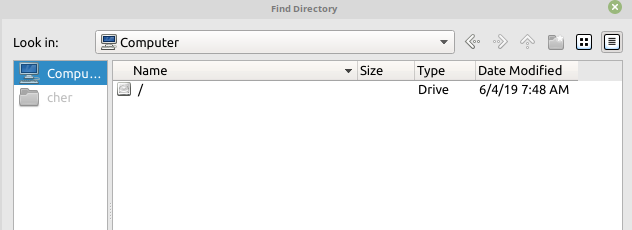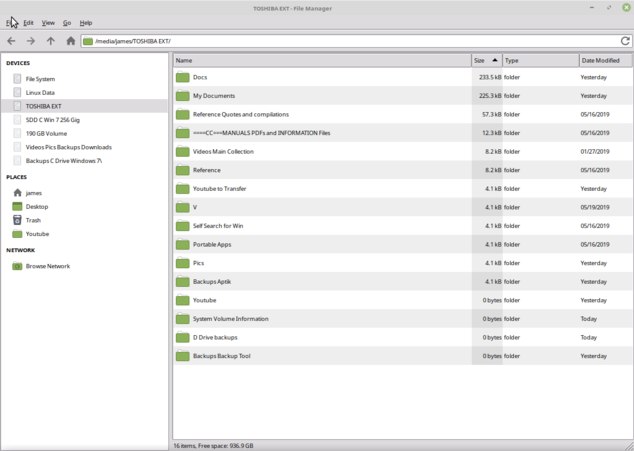Forum tip: Always check when replies were posted. Technology evolves quickly, so some answers may not be up-to-date anymore.
-
 James Davis
0Under storage/file system, it only displays the Linux root and home directory and none of the other internal or external usb drives are shown listed. How to remedy?
James Davis
0Under storage/file system, it only displays the Linux root and home directory and none of the other internal or external usb drives are shown listed. How to remedy?
Linux Mint 19 Tara, Umbutu, Gnome -
 Matt
91Do you have them already mounted in the system? I mean, are they visible in OS? Can you provide a screenshot?
Matt
91Do you have them already mounted in the system? I mean, are they visible in OS? Can you provide a screenshot? -
 James Davis
0Yes, they are mounted and visible in my file manager. Cloudberry just shows the root/home of my Linux install and no other drives.Attachments
James Davis
0Yes, they are mounted and visible in my file manager. Cloudberry just shows the root/home of my Linux install and no other drives.Attachments cb1
(17K)
cb1
(17K)
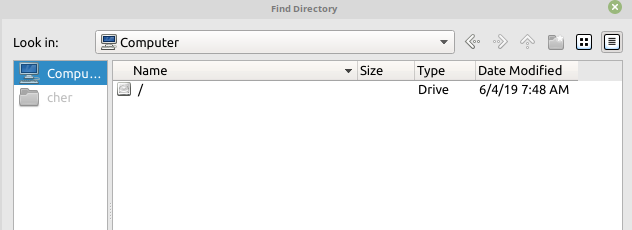
 cb3
(73K)
cb3
(73K)
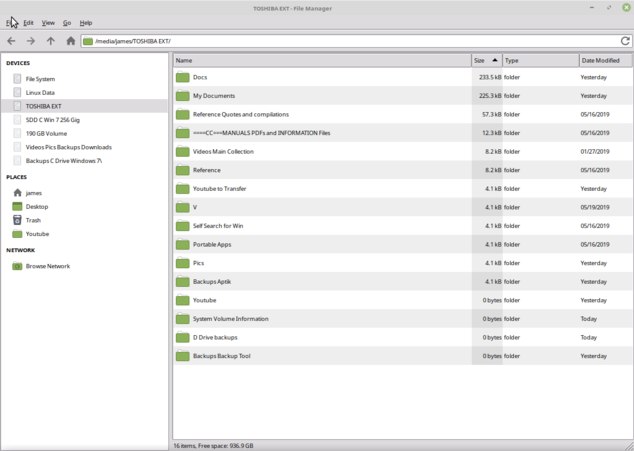
-
 James E
2The Nautilus file manager shows you the full path to the external hard drive.
James E
2The Nautilus file manager shows you the full path to the external hard drive.
In your case, it is /media/james/TOSHIBA EXT.
Please use our navigation to open that path, to set it as a file storage or backup source.
Welcome to MSP360 Forum!
Thank you for visiting! Please take a moment to register so that you can participate in discussions!
Categories
- MSP360 Managed Products
- Managed Backup - General
- Managed Backup Windows
- Managed Backup Mac
- Managed Backup Linux
- Managed Backup SQL Server
- Managed Backup Exchange
- Managed Backup Microsoft 365
- Managed Backup G Workspace
- RMM
- Connect (Managed)
- Deep Instinct
- CloudBerry Backup
- Backup Windows
- Backup Mac
- Backup for Linux
- Backup SQL Server
- Backup Exchange
- Connect Free/Pro (Remote Desktop)
- CloudBerry Explorer
- CloudBerry Drive
More Discussions
- Terms of Service
- Useful Hints and Tips
- Sign In
- © 2025 MSP360 Forum